The Recently Updated Ivanhoe Grammar School App is Live
Ivanhoe Grammar School Principal Gerard Foley today announced more good news for Ivanhoe families.
‘Thanks to our 34-strong parent consultation group who worked alongside our Digital Transformation and Marketing and Communication teams, I am delighted to launch a much improved user-friendly and faster App,’ Mr Foley said.
‘We listened carefully to important feedback in the 2020 Survey and have resolved the issues that the older App had around clunkiness, continuous logging-in and aggregation’, Mr Foley said.
The partnership with Digistorm Education as well as repeated trialling and testing by parents during the past 24 months, has delivered a simple and easy-to-use tool for everyday communications that relate to individual students at each campus.
‘It’s like having a super fancy Rolodex wherever you go,’ says Adam Koniaras, member of the parent consultation group and father of students in Years 2 and 6.
‘Both the App (and the School) does a great job of listening to its parents. It takes directions from users and aggregates this information to filter back what’s important to that family. In the same way, Ivanhoe Grammar School strives to achieve better things while catering for individual kids – they have delivered an out of the box solution with this updated App,’ he adds.
Project Manager Melissa Hawkeswood, Director of ICT Operations, says the updated App will provide daily information so the School community can easily keep their finger on the pulse.
Features and improvements of the App include:
- A seamless log in experience. Users only log into the App once and can move between all features without interruption.
- Faster load times. The updated version loads at significantly faster times than the older version.
- Face recognition for Apple users as an extra layer of security. You can use face recognition to open the App after initial log in.
- Direct and mobile friendly access to reporting a student absentee, with parent/carer and child details automatically populated by the App for your convenience.
- Capacity to pay for camps, excursions, school fees etc., directly from the App.
- Access to Campus Daily Menus and ability to order food from the canteen. This functionality is available from the home page/main navigation of the App.
- Ability to add School events directly from the App to your personal calendar on your mobile device.
- Visual improvements to the overall App and, in particular, Letters for ease of use.
Ivanhoe Grammar School Software Development Manager Dean McCraw says the greatest difference is that the improved version aggregates information as people use it and it then knows what’s important to them.
‘For example, if your child is at The Ridgeway Campus, the App will aggregate the information relating to your child, and won’t bring you the information from Buckley Campus or Plenty Campus, unless you ask for it.
It uses a token-based system that refreshes itself faster in a smart and seamless way. It gives parents quick access to practical, text-based sections that they’d normally be searching various pages of the website to complete,’ Mr McCraw says.
And says Dean, the payment system on the App is convenient when it comes to canteen and excursions, but it won’t hold your credit card information. ‘If parents prefer to have that information stored or use a full keyboard on their desktop, the website is still convenient for this function – they’ll have a choice,’ he adds.
Finally, Steve Brophy, Director of Digital Transformation, believes that the new version is about making life at school easy and efficient to navigate.
‘There are significant improvements to the App’s functionality. Users will be able to complete and pay for a lunch order; find out the time of an event; sign a consent form for excursions or quickly fill in an absentee notification in the morning rush at home – without having to make a phone call or go onto the website’, Mr Brophy said.
Downloading the App
If you have an older version, you will be prompted to update to the new version when you open the App. If you are not prompted to upgrade the App and you receive error messages on selecting any of the functionality, please reset the App via Settings.
Don’t have the App on your phone? Simply go to the relevant App store, search Ivanhoe Grammar School and download.
- Apple devices – In the App Store
- Android devices – In Google Play
We would love to receive your feedback, which you can easily provide through the App’s feedback mechanism accessible via Settings.
If you need any assistance with our new App, please contact IT Helpdesk via email connect@ivanhoe.com.au